If you look at the bottom of the posts in many blogs you will see they
finish with a signature.I think the signature looks great and adds a bit
of style to the posts.These signatures are very easy to create and add
to your blog and in this post i will show you how.You can actually use a
small pad to write you signature or pick from one of hundreds of
pre-made signatures.I suggest using the pre-made signature, using the
pad to create your actual signature is almost imposable.
I'm going to create another signature and walk you trough the steps as i do.
Step 1. Go to My Live Signature and click 'Start Now' you don't need to register.
Step 2. You have 2 free options here, choose to use the wizard as i did or be brave and try to write one.
Write in your name as i did below :

Choose the font you want to use from the hundreds they have and click next as below :

Follow the steps to design the signature :
-You now choose the size i choose size 3.
-Select the color, i choose a transparent background.
-Choose the angle slant, I choose 2.
Now your signature is ready, click on 'Want to use this signature?' as below :

Now choose 'Generate html code' you will be provided with the code :
This is the code for my new signature :
And this is the new signature :
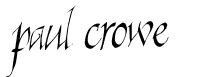
If you know how to upload the image to Blogger or Photobucket or any image hosting you may want to do that, if not don't worry we will use it as it is.
We only want the image and we don't want the image to be a link back to My live signature so you can remove the code in blue and keep the code in yellow :
(If your not sure how just change www.mylivesignature.com to the address of your blog)
There are two ways to add the signature to your blog the first way is the easiest but it wont be in you previous posts.The second way adds it directly to your template.
First way to add the signature to your blog.
.
Step 1. In the new Blogger dashboard click the drop down menu for your blog > Choose settings > On the left of the settings page choose 'Posts And Comments'.
Step 2. At the top of the Page you will see 'Post Template' paste in the code and save:

Now every time you you go to write a post the signature will be already in the post.
Step 1. In Your (New Design) Blogger Dashboard Click The Drop Down Menu For Your Blog > Choose Template > Then Edit Html > Now Proceed > Tick The Expand Widget Templates Box as shown in the video Below :
Find the following code in your blogs html :
(Click 'CTRL and F' for a search bar to find the code)
Paste the code for your signature Directly Below or After <data:post.body/>
Note : If <data:post.body/> is in your template twice place it after the second one.
If you have any trouble or need more help leave a comment below.Now save your template and your signature has been added.
Drop Your Comments And Questions Below.
Create the signature
I'm going to create another signature and walk you trough the steps as i do.
Step 1. Go to My Live Signature and click 'Start Now' you don't need to register.
Step 2. You have 2 free options here, choose to use the wizard as i did or be brave and try to write one.
Write in your name as i did below :

Choose the font you want to use from the hundreds they have and click next as below :

Follow the steps to design the signature :
-You now choose the size i choose size 3.
-Select the color, i choose a transparent background.
-Choose the angle slant, I choose 2.
Now your signature is ready, click on 'Want to use this signature?' as below :

Now choose 'Generate html code' you will be provided with the code :
This is the code for my new signature :
<a href="http://www.mylivesignature.com" target="_blank"><img src="http://signatures.mylivesignature.com/54488/48/010EAA2D956848A1728F82E9602766AD.png" style="border: 0 !important; background: transparent;"/></a>
And this is the new signature :
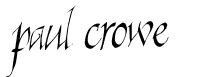
If you know how to upload the image to Blogger or Photobucket or any image hosting you may want to do that, if not don't worry we will use it as it is.
We only want the image and we don't want the image to be a link back to My live signature so you can remove the code in blue and keep the code in yellow :
(If your not sure how just change www.mylivesignature.com to the address of your blog)
<a href="http://www.mylivesignature.com" target="_blank"><img src="http://signatures.mylivesignature.com/54488/48/010EAA2D956848A1728F82E9602766AD.png" style="border: 0 !important; background: transparent;"/></a>
Add the signature to your blog
There are two ways to add the signature to your blog the first way is the easiest but it wont be in you previous posts.The second way adds it directly to your template.
First way to add the signature to your blog.
.
Step 1. In the new Blogger dashboard click the drop down menu for your blog > Choose settings > On the left of the settings page choose 'Posts And Comments'.
Step 2. At the top of the Page you will see 'Post Template' paste in the code and save:

Now every time you you go to write a post the signature will be already in the post.
Second way to add the signature to your blog.
Step 1. In Your (New Design) Blogger Dashboard Click The Drop Down Menu For Your Blog > Choose Template > Then Edit Html > Now Proceed > Tick The Expand Widget Templates Box as shown in the video Below :
Find the following code in your blogs html :
(Click 'CTRL and F' for a search bar to find the code)
<data:post.body/>
Paste the code for your signature Directly Below or After <data:post.body/>
Note : If <data:post.body/> is in your template twice place it after the second one.
If you have any trouble or need more help leave a comment below.Now save your template and your signature has been added.
Drop Your Comments And Questions Below.










Wow. This is so cool. I do created my signature by following the steps you have explained and then added to my blog. I am so happy and excited to learn about this technique. Thank you so much.
ReplyDeletewhat is a digital signature
Welcome
DeleteIndeed, even the words like charming and intriguing can't do full equity with regards to depicting this blog.
ReplyDeleteonline cell phone lookup
Terrific is the most appropriate word to describe this blog.
ReplyDeleteMason Soiza
I was surfing net and fortunately came across this site and found very interesting stuff here. Its really fun to read. I enjoyed a lot. Thanks for sharing this wonderful information. Finde mehr heraus
ReplyDeleteFor on the other hand the vast majority it might seem like a fantasy; nonetheless, it is a reality. You can make cash blogging. The web is loaded with individuals' tributes and remarks in this point. While there are veritable surveys, others are simply intended to drive you to their site.
ReplyDeleteMake Money Blogging
Good places to start posting your link are social websites like Facebook, Twitter, Google+, Youtube, forums, chat rooms, blogs, etc. money click llc
ReplyDeleteThank you very much for sharing such a useful article. Will definitely saved and revisit your site cheaploansdirectory.com
ReplyDeleteThis is my first visit to your web journal! We are a group of volunteers and new activities in the same specialty. Website gave us helpful data to work. YouTube
ReplyDelete