Facebook Chat is cool, at least it allows you to send instant messages
to online Facebook contacts. However I’m not really a fan of the chat
bar being at the bottom of the page, what if I’ve left Facebook but
still wants to remain chatting with my Facebook contacts? If you are
using Firefox, you can place the Facebook Chat at the sidebar.
I am waiting your comments
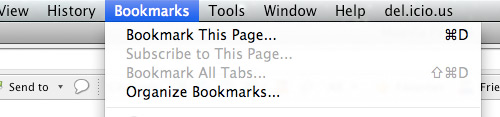
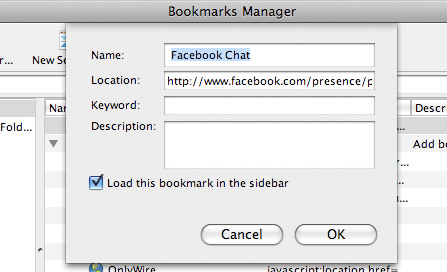
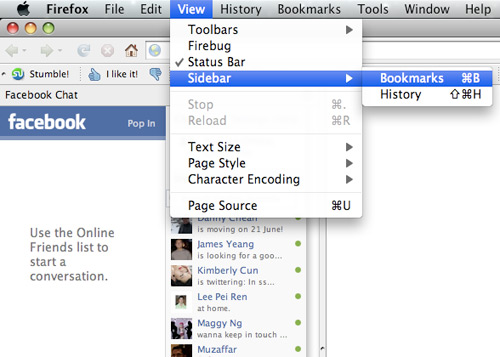
I am waiting your comments
Step 1
Look for Bookmarks on the top navigation. Select Organize Bookmarks…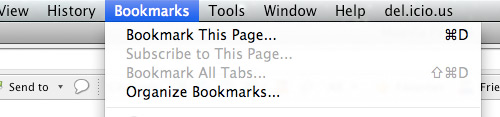
Step 2
Click New Bookmark... tab and enter the following:- Name: Facebook Chat
- Location: http://www.facebook.com/presence/popout.php
- Check Load this bookmark in sidebar.
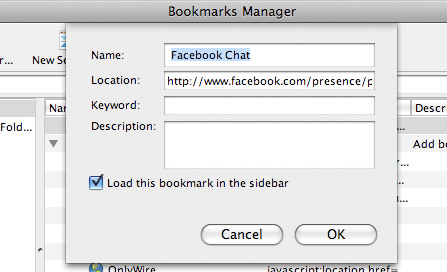
Step 3
Launch the Firefox sidebar, click Facebook Chat and start chatting with your Facebook contacts within Firefox.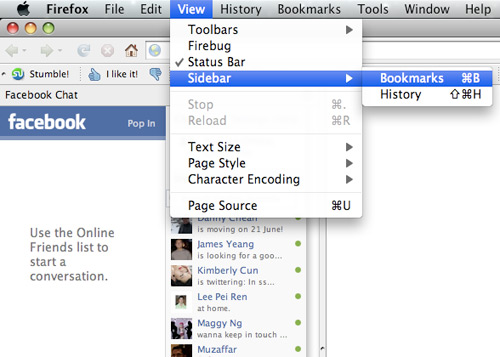
HTML Comment Box is loading comments...









